TL;DR: I simplified the assistant-generated scripts from v21c, I learned a few things, and it all still worked. We are slowly Getting There in v23c
Spoiler: still a long-ish script, but it worked Fine.
Note: Aug 2023, still using the Free Developer Release of 23c.
Background:
Still on my quest of trying to create a database, manually-scripted, without using (recovering) "the template". But with minimal effort, minimal scripting, minimal typing (even minimal RTFM, which is never a safe idea...). In parts 1 and 2. Earlier I explained how+why I am using a set of scripts generated by the previous version, v21c.
It was more work than I expected. In the next stage I am going to get angry with "too many, too complicated and too-hardcoded scripts". But it seems the old-ish code Works Fine against the New Version. Legacy ;-)
Again: Keep in Mind that I am using the "Free Developer Release v23c". No guarantee this will work correctly, and nog guarantee this will still work when v23c comes out for General Availability.
I can't wait to get a G.A version and check if the new DBCA still agrees with my approach.
But... So far it is going Well.. I got to the stage where "Catalog" is created in the CDB and in the SEED with little problems. Here is how:
/* -----------------
crdb3_comp.sql : install basic components before creating more pdbs
notes:
- wasnt happy with the long commandlines, still not happy
- after utlrp: 0 invalids. Good Sign.
- why repeated connect? to verify un/pw ?, or Need for fresh session??
- option -a is undocumented (Martin berx Berger traced: probably GUI/windows related)
--------------- */
-- get passwords
@accpws
-- one main logfile for this script...
spool crdb3_comp
-- Wanted shorter commands to Run CatCon.. Hence define rcc
DEFINE rcc="$ORACLE_HOME/perl/bin/perl $ORACLE_HOME/rdbms/admin/catcon.pl -n 1 -l /tmp -v "
prompt first JServer
SET VERIFY OFF
connect "SYS"/"&&sysPassword" as SYSDBA
set echo on
host &&rcc -b initjvm -c 'PDB$SEED CDB$ROOT' -U "SYS"/"&&sysPassword" $ORACLE_HOME/javavm/install/initjvm.sql;
host &&rcc -b initxml -c 'PDB$SEED CDB$ROOT' -U "SYS"/"&&sysPassword" $ORACLE_HOME/xdk/admin/initxml.sql;
host &&rcc -b xmlja -c 'PDB$SEED CDB$ROOT' -U "SYS"/"&&sysPassword" $ORACLE_HOME/xdk/admin/xmlja.sql;
host &&rcc -b catjava -c 'PDB$SEED CDB$ROOT' -U "SYS"/"&&sysPassword" $ORACLE_HOME/rdbms/admin/catjava.sql;
prompt next is context
-- keeping the connect, as each "script" originally did a fresh connection
connect "SYS"/"&&sysPassword" as SYSDBA
set echo on
host &&rcc -b catctx -c 'PDB$SEED CDB$ROOT' -U "SYS"/"&&sysPassword" -a 1 $ORACLE_HOME/ctx/admin/catctx.sql 1Xbkfsdcdf1ggh_123 1SYSAUX 1TEMP 1LOCK;
host &&rcc -b dr0defin -c 'PDB$SEED CDB$ROOT' -U "SYS"/"&&sysPassword" -a 1 $ORACLE_HOME/ctx/admin/defaults/dr0defin.sql 1\"AMERICAN\";
host &&rcc -b dbmsxdbt -c 'PDB$SEED CDB$ROOT' -U "SYS"/"&&sysPassword" $ORACLE_HOME/rdbms/admin/dbmsxdbt.sql;
prompt ordinst and interMedia: stubbs removed, product no longer avaiable.
prompt next is cwmlite.sql
SET VERIFY OFF
connect "SYS"/"&&sysPassword" as SYSDBA
set echo on
host &&rcc -b olap -c 'PDB$SEED CDB$ROOT' -U "SYS"/"&&sysPassword" -a 1 $ORACLE_HOME/olap/admin/olap.sql 1SYSAUX 1TEMP;
prompt next is spatial.sql
SET VERIFY OFF
connect "SYS"/"&&sysPassword" as SYSDBA
set echo on
host &&rcc -b mdinst -c 'PDB$SEED CDB$ROOT' -U "SYS"/"&&sysPassword" $ORACLE_HOME/md/admin/mdinst.sql;
prompt next is CreateClustDBViews.sql
SET VERIFY OFF
connect "SYS"/"&&sysPassword" as SYSDBA
set echo on
host &&rcc -b catclust -U "SYS"/"&&sysPassword" $ORACLE_HOME/rdbms/admin/catclust.sql;
host &&rcc -b catfinal -U "SYS"/"&&sysPassword" $ORACLE_HOME/rdbms/admin/catfinal.sql;
connect "SYS"/"&&sysPassword" as SYSDBA
set echo on
prompt next is lockAccount.sql
SET VERIFY OFF
connect "SYS"/"&&sysPassword" as SYSDBA
set echo on
alter session set "_oracle_script"=true;
alter pluggable database pdb$seed close;
alter pluggable database pdb$seed open;
BEGIN
FOR item IN ( SELECT USERNAME, AUTHENTICATION_TYPE FROM DBA_USERS WHERE ACCOUNT_STATUS IN ('OPEN', 'LOCKED', 'EXPIRED') AND USERNAME NOT IN (
'SYS','SYSTEM','SYSRAC','XS$NULL') )
LOOP
IF item.AUTHENTICATION_TYPE='PASSWORD' THEN
dbms_output.put_line('Locking and Expiring: ' || item.USERNAME);
execute immediate 'alter user ' ||
sys.dbms_assert.enquote_name(
sys.dbms_assert.schema_name(
item.USERNAME),false) || ' password expire account lock' ;
ELSE
dbms_output.put_line('Locking: ' || item.USERNAME);
execute immediate 'alter user ' ||
sys.dbms_assert.enquote_name(
sys.dbms_assert.schema_name(
item.USERNAME),false) || ' account lock' ;
END IF;
END LOOP;
END;
/
alter session set container=pdb$seed;
BEGIN
FOR item IN ( SELECT USERNAME, AUTHENTICATION_TYPE FROM DBA_USERS WHERE ACCOUNT_STATUS IN ('OPEN', 'LOCKED', 'EXPIRED') AND USERNAME NOT IN (
'SYS','SYSTEM','SYSRAC','XS$NULL') )
LOOP
IF item.AUTHENTICATION_TYPE='PASSWORD' THEN
dbms_output.put_line('Locking and Expiring: ' || item.USERNAME);
execute immediate 'alter user ' ||
sys.dbms_assert.enquote_name(
sys.dbms_assert.schema_name(
item.USERNAME),false) || ' password expire account lock' ;
ELSE
dbms_output.put_line('Locking: ' || item.USERNAME);
execute immediate 'alter user ' ||
sys.dbms_assert.enquote_name(
sys.dbms_assert.schema_name(
item.USERNAME),false) || ' account lock' ;
END IF;
END LOOP;
END;
/
alter session set container=cdb$root;
prompt next is postDBCreation.sql
SET VERIFY OFF
host $ORACLE_HOME/OPatch/datapatch -skip_upgrade_check -db FREE;
connect "SYS"/"&&sysPassword" as SYSDBA
prompt note on spfile: I prefer to do my spfile manually,
prompt and at the moment in dflt location
prompt I might consider moving it out of OH later.
-- create spfile='/opt/oracle/dbs/spfilefree.ora' FROM pfile='/opt/oracle/admin/free/scripts/init.ora';
connect "SYS"/"&&sysPassword" as SYSDBA
host &&rcc -b utlrp -U "SYS"/"&&sysPassword" $ORACLE_HOME/rdbms/admin/utlrp.sql;
select comp_id, status from dba_registry;
shutdown immediate;
connect "SYS"/"&&sysPassword" as SYSDBA
startup ;
spool off
prompt Done crdb3_comp. Please Verify: errors, invalids objs etc...
------- End of Part 3 ------
Disclaimer: Don't Try this at Work.
But if you seriously plan to try this at work: Read The Disclaimer underneath Part 1.
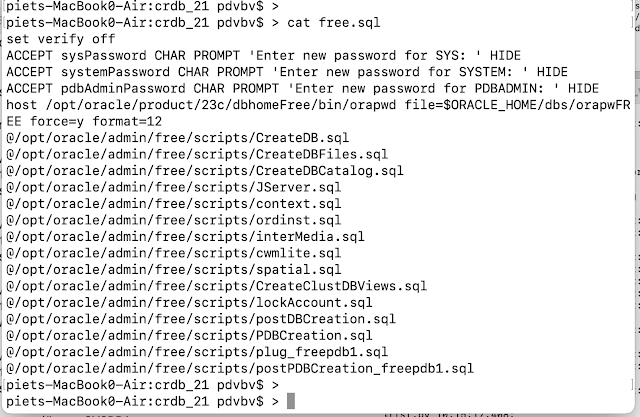





No comments:
Post a Comment